A Comprehensive Guide
When tasked with writing an essay, report, or any piece of content, understanding how many pages your word count will translate to can be quite helpful. If you’ve ever wondered how many pages 5000 words will take up, you’re not alone. The answer, however, depends on various factors such as font size, spacing, and formatting. Let’s break down these factors to give you a clearer picture.
Factors Affecting Page Count
- Font Size and Type
The most commonly used font in academic and professional writing is Times New Roman, size 12. However, the font type and size you choose can significantly affect your page count. For example, larger fonts like Arial will take up more space, resulting in fewer words per page. - Spacing
Double spacing is often required in academic papers, which will roughly double the page count compared to single spacing. Other options include 1.5 spacing, which falls somewhere in between. - Margins
Standard one-inch margins on all sides are typical in most documents. However, increasing the margins will decrease the amount of text per page, thus increasing the number of pages. - Paragraphs and Indentation
The way you structure your paragraphs, including indentation and line breaks, can also impact the total page count. More frequent breaks or larger indentations will increase the number of pages.
General Guidelines
While the exact number of pages will vary based on the factors above, here are some general guidelines for estimating how many pages 5000 words will take up:
- Single-Spaced
- Times New Roman, 12-point font: Approximately 10 pages
- Arial, 12-point font: Approximately 9 pages
- 1.5-Spaced
- Times New Roman, 12-point font: Approximately 15 pages
- Arial, 12-point font: Approximately 13.5 pages
- Double-Spaced
- Times New Roman, 12-point font: Approximately 20 pages
- Arial, 12-point font: Approximately 18 pages
Practical Examples
To provide a clearer idea, let’s consider a typical academic setting where Times New Roman, 12-point font, and double spacing are the standards:
- Research Papers: A 5000-word research paper would be around 20 pages.
- Dissertations or Theses: If the requirement includes specific formatting rules such as additional spacing for titles and subtitles, the page count might increase slightly.
Tips for Managing Word Count and Page Length
- Use Tools
Many word processing tools like Microsoft Word and Google Docs have built-in word counters and can show page counts as you type. This feature is useful for keeping track of your progress and making adjustments as needed. Another powerful tool to consider is GoodPen.ai, an AI-powered writing assistant that not only helps you generate high-quality content but also offers formatting suggestions to meet your page requirements effortlessly. - Stay Concise
Focus on clarity and conciseness in your writing. Avoid filler words and ensure every sentence adds value to your work. Wikipedia’s Writing Better Articles page offers excellent tips on how to improve the clarity and effectiveness of your writing. - Adjust Formatting
If your document is slightly under or over the required page count, you can make minor adjustments to the font size, spacing, or margins to meet the requirements.
Conclusion
Understanding how many pages 5000 words will take up can help you better plan your writing tasks and manage your time effectively. While the exact number of pages can vary based on several factors, general guidelines can provide a helpful estimate. Whether you’re working on an academic paper, a report, or any other type of document, knowing what to expect can make the writing process smoother and more efficient.
Remember to check any specific formatting guidelines provided by your instructor or organization, as these will ultimately determine the final page count. With tools like GoodPen.ai and resources like Wikipedia at your disposal, you can enhance your writing process and produce high-quality content with confidence. Happy writing!
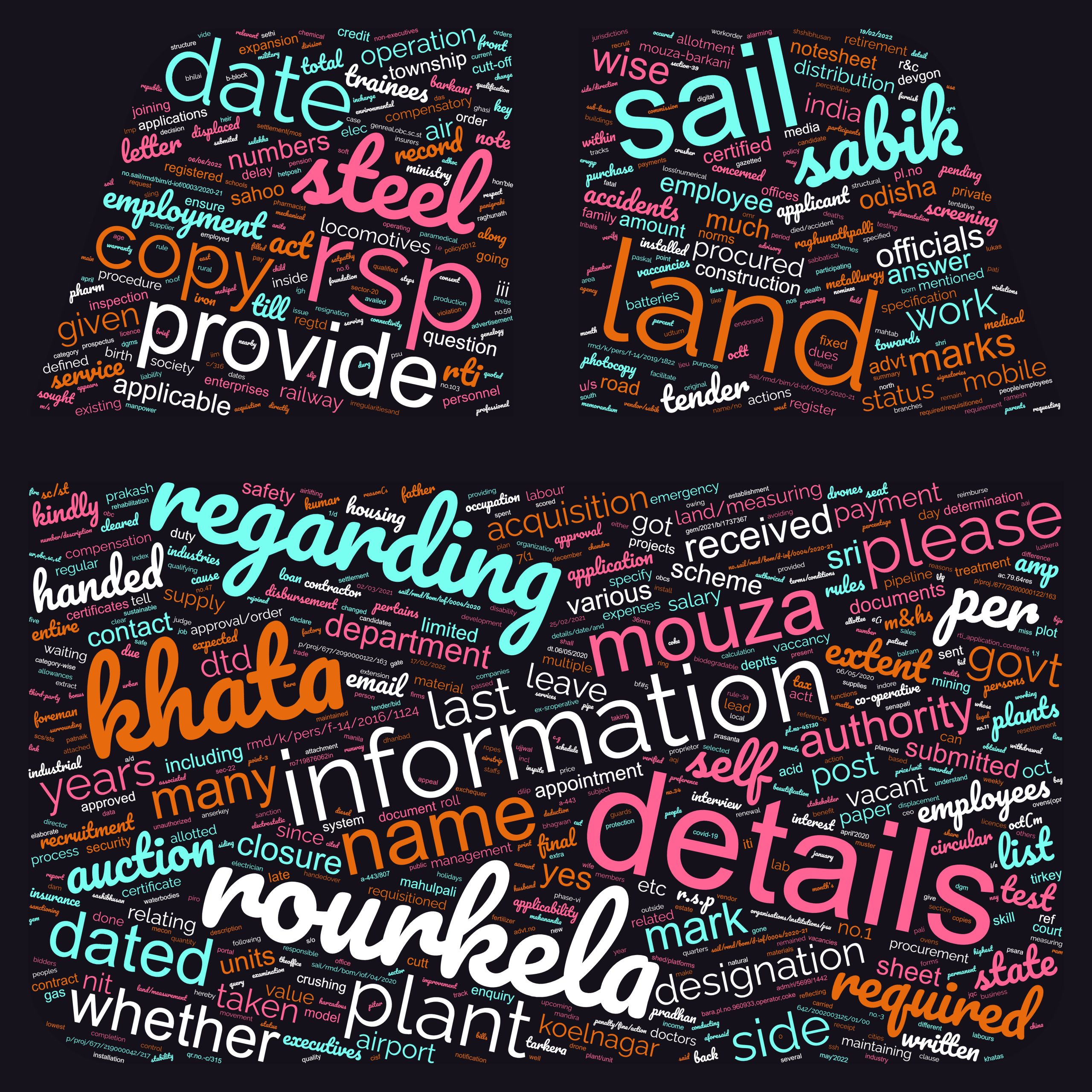
Leave a Reply